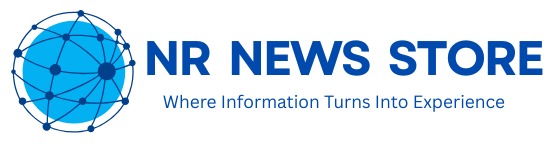Say Goodbye to Spam Calls: A New iPhone Feature You’ll Love!
Spam calls—those annoying interruptions that seem to come at the most inconvenient times. We’ve all been there, right? You’re in the middle of a fantastic movie or trying to focus on homework when your phone rings with a number you don’t recognize. You think, “What if it’s important?” So, you pick it up, only to hear a robotic voice trying to sell you something you don’t need. Frustrating, isn’t it?
Fortunately, there’s good news for iPhone users! Apple has introduced some amazing new features that can transform how we handle these pesky calls. Let’s dive into what these features are, how they work, and why they’re a game-changer in our daily lives.
The Rise of Spam Calls
Before we explore the new tools, let’s take a moment to understand the spam call situation. Remember when phones were used mainly for chatting with friends and family? Nowadays, many of us receive more spam calls than real ones! According to recent reports, nearly half of all incoming calls received on cell phones are from robocallers or scammers. That’s a staggering number!
This not only disrupts our day-to-day activities but also puts our privacy at risk. These callers can sell our information or trick us into giving out sensitive data. It’s a major headache, and Apple wants to fix it—finally!
A Brilliant Solution: Automatic Spam Call Blocking
Just when we thought we’d have to keep enduring those annoying rings, Apple stepped up. They’ve introduced a feature in iOS that blocks spam calls automatically. This isn’t just another gimmicky tool; this feature is built to help users regain control over their phones.
Imagine receiving a call from a number that matches known spam patterns. Instead of allowing the call to go through, your iPhone will automatically send it to voicemail. This way, you won’t even be disturbed. When the call is over, you can check the voicemail at your convenience. It’s that simple!
How to Activate the New Feature
Activating this feature is super easy! Here’s a quick guide on what you need to do:
- Open your Settings app.
- Scroll down and tap on “Phone.”
- Look for the “Silence Unknown Callers” option.
- Turn it on!
Now, your phone will automatically silence any calls from numbers that aren’t in your contacts, Siri suggestions, or recent calls.
The Benefits of Automatic Spam Call Blocking
This feature is more than just a shiny new button. Here are a few reasons why this new tool is a breath of fresh air:
1. Peaceful Living
Imagine a world where your phone doesn’t ring every few minutes with an unknown number. By silencing these calls, you can focus on what truly matters—whether it’s enjoying time with family, working on a project, or simply relaxing.
2. More Control Over Your Time
Ever find yourself wasting time answering spam calls? It’s annoying to deal with a sales pitch that seems to go on forever. With this feature, you’ll have more control over your time and energy.
3. Protecting Your Privacy
This automatic spam blocker is also a great way to protect your personal information. By filtering out potential spam, you lower the chance of falling victim to scams that try to pry sensitive data from you.
The Tech Behind the Tool
You might be curious about how this technology actually works. Apple uses advanced algorithms and machine learning to recognize spam patterns. When a call comes in, the iPhone scans against known spam numbers and patterns. If the number matches what they have in their databases, that call is silenced before it reaches you.
User Reactions: What Are People Saying?
Since the feature launched, feedback has been buzzing! Users have shared their excitement on social media and forums, declaring it a game-changer. Many claim they no longer feel the dread of an incoming call.
“I can’t believe how much peace I have during the day now,” one user commented. “I almost forgot what it was like to have a phone that isn’t buzzing every few minutes!”
Others have had a little bit of fun with it: “Every time I see a spam call go to voicemail, it feels like a tiny victory.”
iOS 26: More Than Just Spam Protection
With iOS 26, Apple is not just stopping at spam calls. The new update also introduces several cool features aimed at enhancing overall user experience.
1. Improved Siri Integration
Siri’s getting smarter! The personal assistant can help schedule tasks and even suggest when to call people back based on your calendar. This doesn’t just help with managing spam calls but makes your entire phone experience smoother.
2. Enhanced Privacy Settings
Privacy has become the heart of tech, and Apple is stepping up to protect users’ data. With better privacy features, it’s easier to manage who has access to your information. You’ll know who can track your activities and data.
3. Customizable Options
Not every call from an unknown number is spam. Sometimes, that could be a potential job opportunity or important communication. If you want to allow certain categories of numbers (like businesses), Apple even gives you the option to customize what gets silenced.
Tips for Managing Calls on Your iPhone
Beyond automatic spam blocking, here are some additional tips to manage your calls effectively:
1. Regularly Update Your Contacts
Keep your contacts up to date! The cleaner your contact list is, the better Apple’s algorithms can work for you. Make sure to save any important numbers that might come in handy later.
2. Use Call Screening Features
If you’re still getting bombarded by spam despite these new tools, you can take advantage of call screening features offered by various carriers. T-Mobile, for instance, has its Caller Verified feature that helps identify legitimate calls.
3. Report Spam Calls
Did you get a spam call that slipped through the cracks? Report it! Most phone companies, including Apple, encourage users to report spam numbers. This helps databases stay updated and improves features like Apple’s spam blocking.
Personal Insights: Why This Matters
Now that we’ve explored all the fantastic features, it’s important to reflect on why this matters. In today’s fast-paced world, interruptions can derail us completely. From driving to studying, phone distractions can lead to mistakes.
For me, the new spam call blocker isn’t just a nifty feature—it’s a necessity. Just the other day, I was deep into a book when my phone rang. It was a number I didn’t recognize. After a moment of hesitation, I decided to let it go to voicemail. Sure enough, it was just another spam call! Imagine if that had interrupted my flow.
Moreover, this reflects a larger trend in technology. As we become more reliant on our devices, companies like Apple have to step up to protect our peace of mind. In a way, it highlights how personal technology needs to serve us better.
Conclusion: Embracing a Spam-Free Future
So, what do you think? The automatic spam blocking feature on iOS is a fantastic development in the fight against annoying calls. It’s great to see technology working directly to improve our daily lives. In a world flooded with distractions, this kind of innovation helps us carve out moments of peace, allowing us to enjoy life without the constant buzz of unwanted interruptions.
As Apple continues to innovate and introduce features that improve our smartphone experience, it feels like they’re prioritizing what really matters—us, the everyday users. It’s about time we made our phones work for us, don’t you agree?
Feel free to share your thoughts or experiences with spam calls and how this new feature might change your phone usage! Here’s to a quieter, more peaceful life, one call at a time!